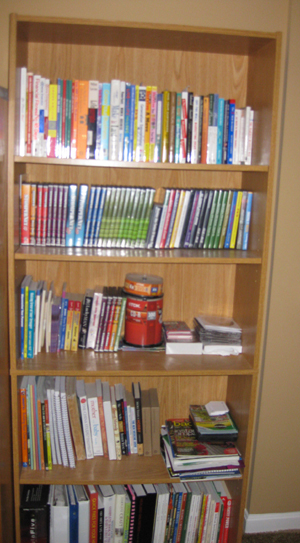I am in the middle of organizing my home business office, as well as my virtual office (desktop, email, etc.) and realize that even if you organize from time to time, unless you create systems, you’ll soon be back in your old habits and get disorganized.
I am speaking form experience. For example, I started by working on my inbox which had over 1500 unread messages, and managed to get through & remove several hundreds of unread emails. But in the past few days, my unread email is climbing back up. I don’t yet have a good system for my email, and I desperately need one.
As entrepreneurs, our systems are the processes and procedures by which everything in our business runs. When our systems work, everything runs smoothly, or as smoothly as possible when running a business!
Systems are essentially a step-by-step process written out for each aspect of your business. They help you stay on track, they make you more efficient, they streamline your business and they help you see where you can improve and where your business is excelling. When your systems work, everything runs smoothly. When they don’t work, however, all heck can break loose.
Here are some of the systems you could create:
* Customer service
* Marketing
* Sales
* Product creation
* Product development
* Purchasing
* Production
* Producing a newsletter
* Billing
* Invoicing
* Outsourcing
Systems are particularly useful when you’re outsourcing a task or if you’ve hired an intern or an employee. Then, you’ll have everything written down from the very first step to the very last step, and your contractor or employee will know exactly what is expected of them.
Creating your systems
The first step to creating systems is to realize what processes your business uses. Simply make a list of the processes you go through on a daily or weekly basis. Once you have your list, it’s time to actually create your systems. They’re created initially by simply writing down the steps to accomplish a task. As new processes are added to your business, you’ll simply create a new system for that process.
Once your systems are created, the processes can be fine-tuned by using several steps. Firstly, you may want to simply evaluate the process you’ve written to see if it works and if there are any loopholes or steps you’ve missed. Secondly, you may want to include goals and measurements to determine whether the system is a success.
For example, if you have a customer service system and your goal is to have 100% customer satisfaction, and you end up losing 20% of your customers due to an inadequate customer service policy, then you know the system needs to be tweaked.
Storing your systems
Because you’re an internet marketer, you’re probably on your computer at least 50% of the working day, and more than likely you’re on it 100% of the working day. This means it makes sense to organize your systems on your computer. A simple file with the date and the name of the system will make them easy to access. You’ll also want to organize your goals and how you’re going to measure the goals.
Systems are a business owner’s best friend. They’ll help keep you on track and running smoothly today, tomorrow and for years to come.
What has worked for you? And what hasn’t. I’d love to hear your thoughts, while I am working on getting myself better organized.