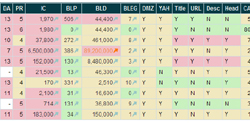Guest Post By Amber Singleton Riviere
My business is one big balancing act. I have a radio show, an online magazine, and a podcast to keep up with and get produced or published on a regular schedule. I have three websites with their own respective newsletters to manage. Not to mention, I have clients and customers through project-based work, writing gigs, and a membership program on one of my sites. If I think too long about my workload (just writing out that paragraph was enough), I begin feeling nervous and overwhelmed.
Thankfully, I know I can handle it. Why? Because all of those moving parts were added over time to an ever-changing schedule that allows me to get the most done in the least amount of time. That schedule gets a lot of attention, but it helps me to be more productive and more proactive over the direction of my life and business. Here are just a few of the tricks that I’ve learned to help me create a workable calendar and schedule and actually get things done.
Trick #1: The calendar and routine can’t be static.
My calendar and to-do system is a constant work in progress. I actually enjoy tweaking and modifying it to better suit what’s going on in my life and business at any given point. Why change a good thing, you ask? Well, our lives and businesses are fluid and ever-changing, and one mistake I think we often make with our calendars and routines is thinking that they should remain static. That’s unrealistic and will lead to us abandoning the system when it stops working for us as our lives and circumstances change.
For example, every afternoon at around 3:30, I stop working for a couple of hours so that I can go for a one-hour walk and run any errands I might have for the day. It’s a nice routine, and I’m loving it. I can work from around 9:00 or 10:00 in the morning to 3:30, cut out for a couple of hours, and then come back for an hour or two of work in the evenings. It’s a nice way to break things up, maintain an exercise schedule, and give myself a mental break mid-afternoon. In about a month, though, I’m going to have to change the routine. Why? I live in Louisiana, and come June, I’ll be able to fry an egg on the concrete. No way am I going walking in Louisiana heat at 3:30 in the afternoon. My schedule is going to have to change dramatically. At that point, the only times that will be halfway comfortable and safe (you can seriously have a heat stroke out there) to walk will be before 7:00 in the morning or after 6:30 or 7:00 in the evening, big difference from my current routine.
If I wasn’t willing to adapt my current schedule and prepare for that change, then I’d abandon the whole routine, and chaos would soon follow. Nothing would get done, I’d feel very overwhelmed, and I could forget about exercising.
Trick #2: Use the right mix of tools.
I use three tools to manage my schedule.
- Google Calendar takes care of appointments. I check it first thing each morning to see what scheduled meetings I have on tap for the day.
- TimeDriver helps me coordinate appointments with other people. I do anywhere from six to nine interviews each week with guests for the different media outlets within my business, and coordinating that many schedules was once a nightmare. Now, I decide my availability for interviews (set blocks of time each day/week), and guests find a time that works for them as far as four to six weeks into the future. From there, I move over the appointments to Google Calendar. (Note: TimeDriver actually syncs with Google Calendar automatically, but I prefer to manually add new bookings because of extra steps I need to take around each appointment.)
- Backpack is my to-do hub. This is where I keep anything that doesn’t have a set time attached to it. I have a weekly to-do list template that I duplicate each Monday, which breaks down all my to-dos by day. For instance, the radio show is due each Friday by 4 PM, so that’s on the Friday to-do list within the page. I have a lot of recurring to-dos like this, so instead of reinventing the wheel each week and writing out the same things over and over, I use Backpack’s page-duplicating feature to make things simple. This makes it really easy to manage, and nothing slips through the cracks.
A fourth “tool” I like to use is Google Calendar’s ability to create multiple calendars. This is where I mock up my overall schedule for the week. I color-code as many calendars as I need to encompass all the types of activities I do each week and then put in time blocks within the respective calendars. Once I have it mocked up the way I like, I take a print-screen of it and create an image with it in GIMP. I then have an image that I can refer to while I get used to a new schedule (see image). Once I have the image, I hide all the mock-ups within Google Calendar and put back my main ones with appointments and such.

Trick #3: Use time blocks to organize the day.
It’s easy to get distracted and feel pulled in twenty different directions. Inevitably, I’ll get new ideas all the time and will want to change things up and chase after those new possibilities. To stay focused on the most important things, I have to think in terms of my “Big 3,” the top three priorities of my work life or business. For example, I have to publish and produce content on a regular basis. That’s a very big rock to move each week, so it’s one of my “Big 3” and gets its fair share of my attention.
I divide my days into quadrants, giving the three big rocks (the “Big 3”) two hours of concentrated time each day. The last quarter of the day goes to admin-type things, like responding to emails, staying in the loop on blog feeds and social networks, commenting on blog posts, etc. I can work above and beyond a 40-hour week, if I want to chase things that aren’t top priorities, but I absolutely have to get those big rocks moved each day at minimum.
Trick #4: Trust the system.
All the planning in the world doesn’t amount to much, if I don’t follow the plan. I keep two tabs open in my web browser at all times, my Backpack’s weekly to-do list and my Google calendar with all my appointments. When I get to the end of a work block, I check the calendar for time-sensitive appointments, and then I go to the to-do list. If I’m getting used to a new routine/schedule, I put the schedule image as a tab in the browser as well so that I can refer to it often. It usually takes a couple of weeks to adjust to it, and then I can go back to the main two browser tabs.
Trick #5: Stay true to your intentions.
I map out my routine and my to-dos when I’m clear-headed, not stressed, and not overly attached to outcomes. That way, I’m sure to create an objective and achievable schedule and plan for myself. On top of that, it lets me trust the system even more, knowing that I’m clear about the intentions for my life and business and know exactly what should have my attention.
Once I know that, I just have to stay true to it. Email gets closed, alerts are turned off, and my phones are set to go to voice mail until it’s admin time. My full and undivided attention is on that one big rock in front of me, and if I can give it it’s full block each day, I know I’ll make major progress by week’s end.
Managing the days is not always easy, especially with so many distractions and interruptions tempting us to get off track, but with the right planning, the right mix of tools, and a clear focus, it’s much easier to approach the day with purpose and actually get things done.
Amber Singleton Riviere is the founder of Upstart Smart, a resource for small business owners, as well as the Rock Your Genius radio show, which focuses on small business and entrepreneurship. She also runs the Give Back Project, a web design and marketing firm, and writes for websites like Web Worker Daily on topics relevant to small business owners. You can find out about all of Amber’s work by visiting AmberSingleton.com.